இது போன்ற குறுக்கு வழிகள் தெரியாமல் இணையத்தை முதலில் பயன்படுத்தும் போது நான் மிகவும் சிரமபட்டிருக்கிறேன். ஆகையால் எனக்கு தெரிந்த சில இன்டர்நெட் shortcuts பற்றி இங்கு தெரிவித்துள்ளேன்.
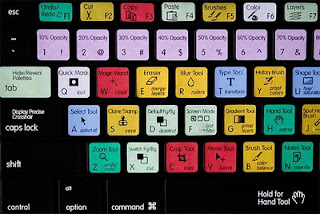 S hortcuts to Work Fast in Internet Explorer
Alt + A = Open the Favorites drop-down menu
Alt + D = Select the current Address bar text
Alt + F = Open the File drop-down menu
Alt + H = Open the Help drop-down menu
Alt + T = Open the Tool drop-down menu
Alt + V = Open the View drop-down menu
Alt + F4 = Close Internet Explorer
Alt + Home = Open the Home page
Alt + Right Arrow = Move forward
Alt + Left Arrow = Move back
Ctrl + B = Organize Favorites
Ctrl + C = Copy
Ctrl + E = Open the Search bar
Ctrl + F = Find
Ctrl + H = Open the History bar
Ctrl + I = Open the Favorites bar
Ctrl + L = Open a new Web page, document or folder
Ctrl + N = Open a new window
Ctrl + O = Open a new Web page, document or folder
Ctrl + P = Print the active frame or current page
Ctrl + R = Refresh
Ctrl + S = Save
Ctrl + V = Paste
Ctrl + W = Close the window
Ctrl + Enterr = Add "www." To the beginning and ".com" to the end of the text in the Address bar
Tab = Move through the Address bar, Links bar, and the items on the Web page
Esc = Stop downloading a page
Shift + F10 = Display a shortcut menu for a link
Shift + Tab = Move back through the Address bar, Links bar, and the items on the Web page
F1 = Open Internet Explorer Help Keystroke Function
F4 = Expand the Address bar to display recently entered addresses
F5 = refres
F11 =Switch between full-screen and regular view of the browser windows
இந்த செய்தி உங்களுக்கு பயனுள்ளதாக இருக்கும் என நம்புகிறேன்....
நன்றி.
S hortcuts to Work Fast in Internet Explorer
Alt + A = Open the Favorites drop-down menu
Alt + D = Select the current Address bar text
Alt + F = Open the File drop-down menu
Alt + H = Open the Help drop-down menu
Alt + T = Open the Tool drop-down menu
Alt + V = Open the View drop-down menu
Alt + F4 = Close Internet Explorer
Alt + Home = Open the Home page
Alt + Right Arrow = Move forward
Alt + Left Arrow = Move back
Ctrl + B = Organize Favorites
Ctrl + C = Copy
Ctrl + E = Open the Search bar
Ctrl + F = Find
Ctrl + H = Open the History bar
Ctrl + I = Open the Favorites bar
Ctrl + L = Open a new Web page, document or folder
Ctrl + N = Open a new window
Ctrl + O = Open a new Web page, document or folder
Ctrl + P = Print the active frame or current page
Ctrl + R = Refresh
Ctrl + S = Save
Ctrl + V = Paste
Ctrl + W = Close the window
Ctrl + Enterr = Add "www." To the beginning and ".com" to the end of the text in the Address bar
Tab = Move through the Address bar, Links bar, and the items on the Web page
Esc = Stop downloading a page
Shift + F10 = Display a shortcut menu for a link
Shift + Tab = Move back through the Address bar, Links bar, and the items on the Web page
F1 = Open Internet Explorer Help Keystroke Function
F4 = Expand the Address bar to display recently entered addresses
F5 = refres
F11 =Switch between full-screen and regular view of the browser windows
இந்த செய்தி உங்களுக்கு பயனுள்ளதாக இருக்கும் என நம்புகிறேன்....
நன்றி.
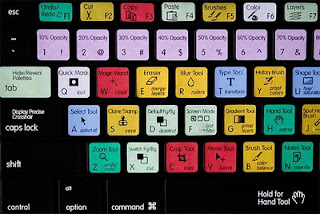 S hortcuts to Work Fast in Internet Explorer
Alt + A = Open the Favorites drop-down menu
Alt + D = Select the current Address bar text
Alt + F = Open the File drop-down menu
Alt + H = Open the Help drop-down menu
Alt + T = Open the Tool drop-down menu
Alt + V = Open the View drop-down menu
Alt + F4 = Close Internet Explorer
Alt + Home = Open the Home page
Alt + Right Arrow = Move forward
Alt + Left Arrow = Move back
Ctrl + B = Organize Favorites
Ctrl + C = Copy
Ctrl + E = Open the Search bar
Ctrl + F = Find
Ctrl + H = Open the History bar
Ctrl + I = Open the Favorites bar
Ctrl + L = Open a new Web page, document or folder
Ctrl + N = Open a new window
Ctrl + O = Open a new Web page, document or folder
Ctrl + P = Print the active frame or current page
Ctrl + R = Refresh
Ctrl + S = Save
Ctrl + V = Paste
Ctrl + W = Close the window
Ctrl + Enterr = Add "www." To the beginning and ".com" to the end of the text in the Address bar
Tab = Move through the Address bar, Links bar, and the items on the Web page
Esc = Stop downloading a page
Shift + F10 = Display a shortcut menu for a link
Shift + Tab = Move back through the Address bar, Links bar, and the items on the Web page
F1 = Open Internet Explorer Help Keystroke Function
F4 = Expand the Address bar to display recently entered addresses
F5 = refres
F11 =Switch between full-screen and regular view of the browser windows
இந்த செய்தி உங்களுக்கு பயனுள்ளதாக இருக்கும் என நம்புகிறேன்....
நன்றி.
S hortcuts to Work Fast in Internet Explorer
Alt + A = Open the Favorites drop-down menu
Alt + D = Select the current Address bar text
Alt + F = Open the File drop-down menu
Alt + H = Open the Help drop-down menu
Alt + T = Open the Tool drop-down menu
Alt + V = Open the View drop-down menu
Alt + F4 = Close Internet Explorer
Alt + Home = Open the Home page
Alt + Right Arrow = Move forward
Alt + Left Arrow = Move back
Ctrl + B = Organize Favorites
Ctrl + C = Copy
Ctrl + E = Open the Search bar
Ctrl + F = Find
Ctrl + H = Open the History bar
Ctrl + I = Open the Favorites bar
Ctrl + L = Open a new Web page, document or folder
Ctrl + N = Open a new window
Ctrl + O = Open a new Web page, document or folder
Ctrl + P = Print the active frame or current page
Ctrl + R = Refresh
Ctrl + S = Save
Ctrl + V = Paste
Ctrl + W = Close the window
Ctrl + Enterr = Add "www." To the beginning and ".com" to the end of the text in the Address bar
Tab = Move through the Address bar, Links bar, and the items on the Web page
Esc = Stop downloading a page
Shift + F10 = Display a shortcut menu for a link
Shift + Tab = Move back through the Address bar, Links bar, and the items on the Web page
F1 = Open Internet Explorer Help Keystroke Function
F4 = Expand the Address bar to display recently entered addresses
F5 = refres
F11 =Switch between full-screen and regular view of the browser windows
இந்த செய்தி உங்களுக்கு பயனுள்ளதாக இருக்கும் என நம்புகிறேன்....
நன்றி. | தமிழ்மணம் பரிந்துரை |